Common Email Security Pitfalls and How to Avoid Them
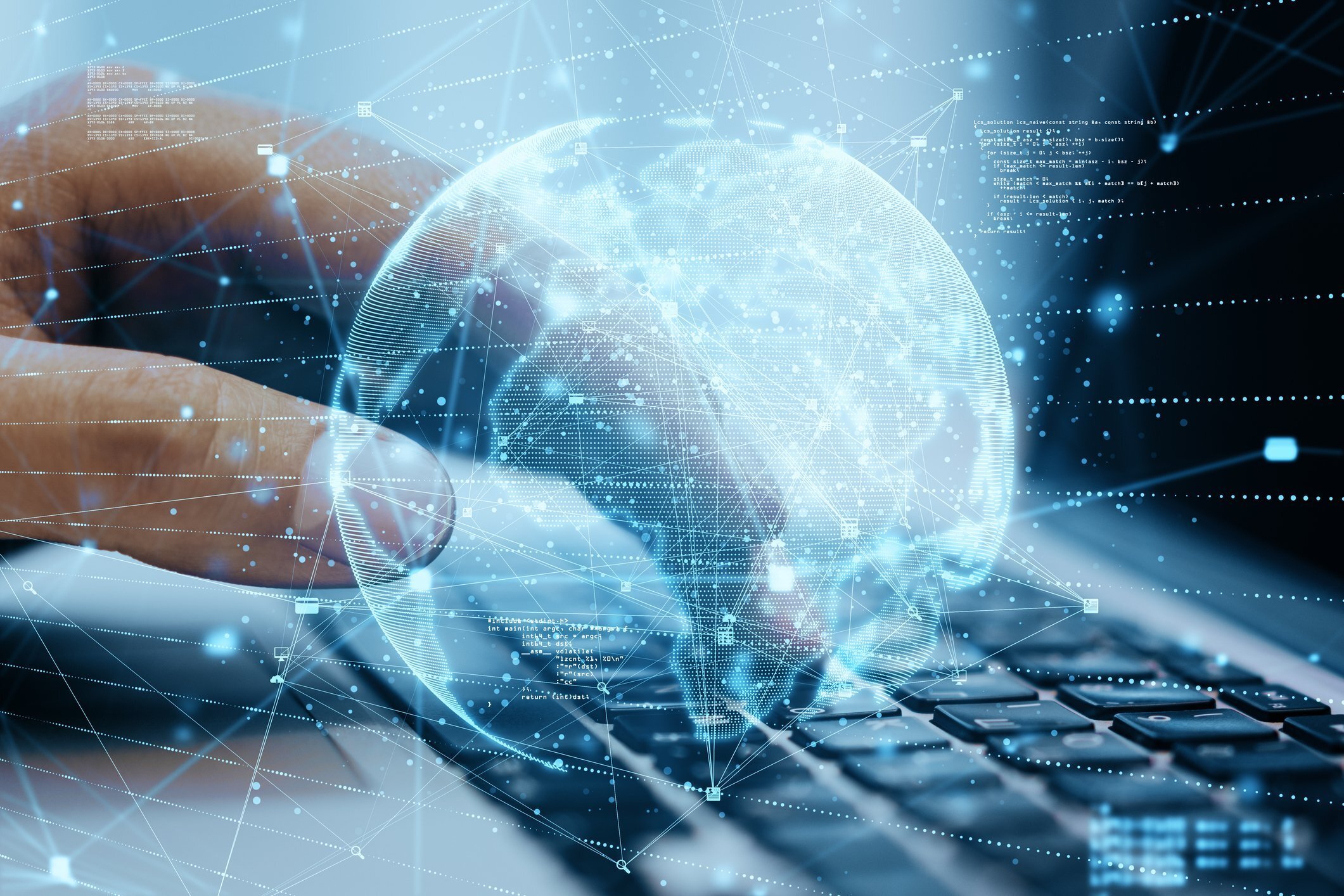
 By
Jason Miller
·
2 minute read
By
Jason Miller
·
2 minute read
Common Email Security Pitfalls and How to Avoid Them
Email remains one of the most exploited attack vectors in business. From phishing scams to spoofed domains, even a single lapse in judgment or misconfiguration can expose sensitive data. Understanding the most frequent mistakes and how to prevent them is essential for avoiding email security pitfalls and maintaining strong communication integrity.
Many threats succeed not because systems are weak—but because users or processes aren’t prepared. Awareness is the first step to defense.
Top Email Security Mistakes Businesses Make
Security missteps often stem from simple oversights or a false sense of protection. Common pitfalls include:
- Not enabling SPF, DKIM, and DMARC: These protocols verify sender identity and prevent spoofing
- Using weak or shared passwords: Easy access points for attackers targeting mail accounts
- Failure to train staff on phishing: Human error remains the biggest risk in email compromise
- Clicking unverified links: Links in emails may lead to credential harvesting or malware downloads
- Ignoring suspicious logins or anomalies: Lack of alerting and monitoring increases dwell time of attackers
Each of these issues is preventable with the right tools and awareness.
What You Can Do Right Now
Addressing these vulnerabilities doesn’t require a massive overhaul. Here are simple steps to close common gaps:
- Implement multi-factor authentication (MFA) for all email accounts
- Enforce domain-level email authentication (SPF, DKIM, and DMARC)
- Conduct regular phishing simulations and awareness training
- Use email filtering solutions to block malicious attachments and URLs
- Enable logging and real-time monitoring for email anomalies
These actions can dramatically reduce your exposure to email-based threats.
Did you know?
Over 90% of successful cyberattacks begin with an email—often due to user error or poor authentication settings.
Long-Term Protection Through Email Policy and Tools
For long-term defense, businesses must standardize email security policies and invest in scalable solutions. This includes:
- Automated incident response for compromised accounts
- Role-based access controls and limited mailbox permissions
- Secure email gateways to prevent inbound and outbound threats
- Periodic audits of email configurations and permissions
Combined with education, these safeguards build a culture of secure communication.
Why Email Security Is a Continuous Process
Threat actors constantly evolve their tactics. That means your defense strategy must adapt, too. Regular training refreshers, updated configurations, and real-time threat intelligence are key to avoiding email security pitfalls in the long run.
Need Help Strengthening Your Email Security?
BitLyft offers advanced solutions for monitoring, securing, and defending your email environment. If your team is ready to tackle common vulnerabilities and future-proof your systems, explore our automated incident response services and protect your business from the inbox outward.
FAQs
Why are SPF, DKIM, and DMARC important?
They authenticate your domain and help prevent spoofing and impersonation attacks by verifying email sender legitimacy.
What’s the most common email security mistake?
Failing to train employees on how to spot phishing emails is one of the most frequent and costly oversights.
How often should email security training be done?
Quarterly or biannual training sessions are recommended, especially as new phishing tactics emerge regularly.
Can email filters prevent all threats?
No. While filters catch many threats, user education and proper authentication protocols are necessary for full protection.
How does BitLyft help with email security?
BitLyft offers automated detection, response tools, and threat intelligence that help businesses avoid email compromise and reduce response time when incidents occur.