Preventing Data Breaches with Strategic Access Restrictions
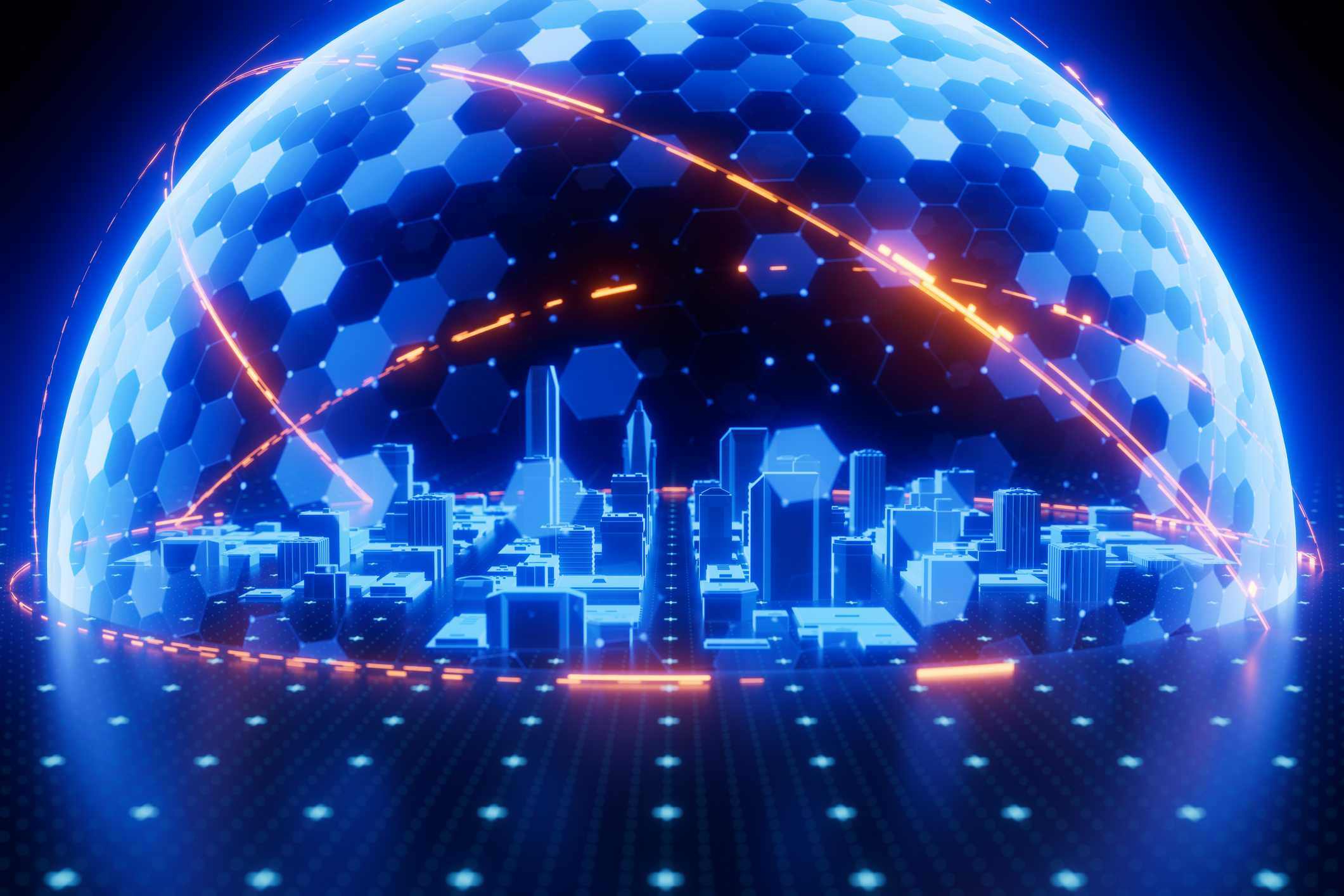
 By
Jason Miller
·
3 minute read
By
Jason Miller
·
3 minute read
Preventing Data Breaches with Strategic Access Restrictions
Data breaches continue to threaten businesses across all industries, costing millions and compromising sensitive customer and corporate information. While firewalls and encryption are essential, one of the most effective—and often overlooked—methods of data breach prevention is strategic access restriction. By limiting who can access what, and under what conditions, organizations can significantly reduce their exposure to internal errors and external threats.
Why Access Matters in Data Breach Prevention
Many data breaches don’t stem from advanced hacking tools—they result from overly permissive access. Employees, contractors, and third parties often have more access than they need, making it easier for cybercriminals to exploit weak entry points or for insiders to misuse sensitive data. Strategic access restrictions create controlled environments where access is tightly aligned with user roles and responsibilities, dramatically lowering the risk of unauthorized exposure.
Did You Know?
Did you know that 60% of data breaches involve insiders—either through negligence or malicious intent—and most occur because users had access they didn’t actually need?
Understanding Strategic Access Restrictions
1. Least Privilege Principle
Users should only have access to the data and systems required to do their jobs—nothing more. This principle drastically reduces the damage that can occur if an account is compromised or misused.
2. Role-Based Access Control (RBAC)
RBAC assigns permissions based on job function. For example, an HR associate shouldn't have the same access to financial databases as someone in the accounting department. This ensures consistent, job-relevant access policies across the organization.
3. Time-Based and Temporary Access
For project-based tasks or vendor work, access should be temporary and automatically revoked once the job is complete. This helps prevent forgotten or unused accounts from becoming breach points.
4. Geolocation and Device Restrictions
Limiting access to specific devices, IP addresses, or geographic locations helps prevent unauthorized users from logging in, especially if credentials are stolen or leaked.
5. Multi-Factor Authentication (MFA)
MFA is essential for verifying identity. Even if a password is compromised, requiring additional verification ensures only authorized users gain access to critical systems.
Benefits of Access Restrictions in Breach Prevention
1. Reduced Attack Surface
The fewer systems a user can access, the fewer opportunities exist for a threat actor to exploit. Restricting access reduces the potential impact of stolen or abused credentials.
2. Minimized Insider Risk
Whether accidental or intentional, insider threats are easier to contain when employees only have access to the data they actually need.
3. Stronger Compliance Alignment
Regulatory frameworks like HIPAA, GDPR, and CMMC require strict access controls. Strategic restrictions help meet compliance standards and avoid penalties.
4. Improved Incident Response
When access is clearly defined and monitored, it becomes easier to trace and contain breaches. This leads to faster, more efficient response times during incidents.
5. Enhanced Organizational Trust
Clients, partners, and regulators have greater confidence in your organization when they know data access is carefully controlled and continuously reviewed.
How to Implement Effective Access Restriction Policies
1. Audit Current Access Permissions
Identify who has access to what, and evaluate whether those permissions are necessary. Remove or adjust any that are outdated or excessive.
2. Define Access Based on Business Needs
Create access rules aligned with department roles, responsibilities, and workflows. Limit sensitive data exposure to only essential users.
3. Automate Access Provisioning and Deprovisioning
Use identity and access management (IAM) tools to automate the granting and revoking of access based on onboarding, role changes, or departures.
4. Monitor and Review Access Regularly
Conduct periodic access reviews to ensure policies are followed and adjust permissions as team members shift roles or projects.
5. Integrate Access Controls with Threat Detection
Use tools that alert you when unauthorized access attempts are made or when users behave abnormally. This adds another layer of defense to your access control strategy.
How BitLyft AIR® Supports Data Breach Prevention Through Access Control
BitLyft AIR® provides intelligent access visibility, automated policy enforcement, and real-time threat detection to help organizations protect sensitive data. By integrating access restrictions with behavioral analytics and 24/7 monitoring, BitLyft AIR® helps reduce the likelihood of breaches and speeds up response to unauthorized activity. Learn more at BitLyft AIR® Security Operations Center.
FAQs
What is the least privilege principle?
It’s a security concept that limits user access to the bare minimum required to perform their tasks, reducing risk in case of compromise.
Why are access restrictions important for data security?
Access restrictions prevent unauthorized users from reaching sensitive data and reduce the impact of compromised accounts or insider threats.
How often should access permissions be reviewed?
Access reviews should occur at least quarterly, or immediately when an employee changes roles, leaves the company, or after a security incident.
Can access control help with compliance?
Yes. Many compliance frameworks require granular access controls to protect personal or financial data and maintain audit trails.
How does BitLyft AIR® support access restriction policies?
BitLyft AIR® offers identity monitoring, automated access enforcement, and behavior-based alerts to help enforce and manage secure access policies.