The Role of Geo-Blocking in Protecting Cloud Infrastructure
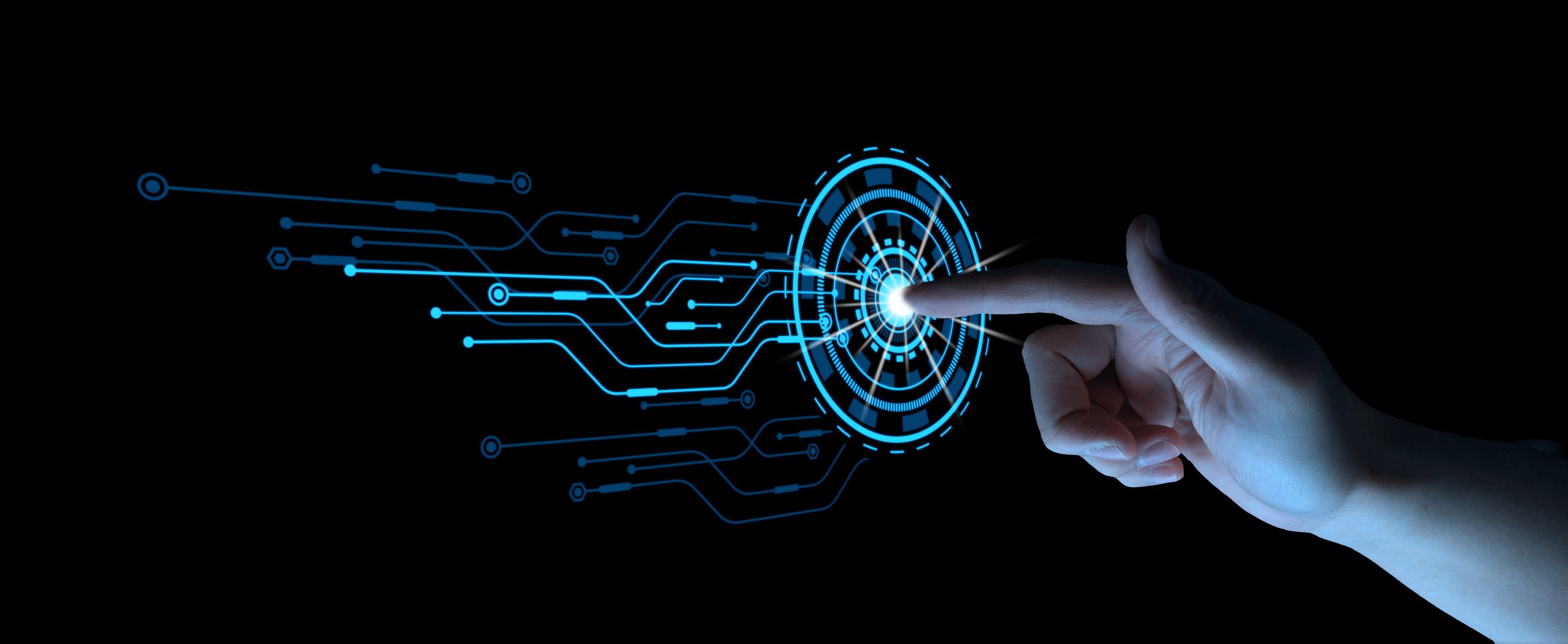
 By
Jason Miller
·
2 minute read
By
Jason Miller
·
2 minute read
The Role of Geo-Blocking in Protecting Cloud Infrastructure
Cloud environments are essential for scalability and innovation, but they also expand the attack surface in ways traditional security measures can’t fully address. One increasingly effective strategy is cloud geo-blocking, which restricts access to infrastructure based on geographic location. By filtering traffic at the regional level, organizations can reduce exposure to high-risk regions, comply with data protection laws, and create a stronger foundation for cloud security.
As attacks grow more global, geo-blocking provides an extra layer of defense that helps prevent unauthorized access before threats ever reach your workloads or applications.
Why Geo-Blocking Matters in the Cloud
Cloud platforms connect businesses to users worldwide—but not every connection is desirable. Attackers often leverage compromised infrastructure in specific geographies to launch brute-force attacks, botnets, or credential stuffing campaigns. Geo-blocking helps minimize these risks by:
- Blocking inbound traffic from regions with high cybercrime activity
- Restricting outbound traffic to prevent data exfiltration
- Supporting compliance with data residency and privacy regulations
- Reducing unnecessary load on security monitoring tools
For many organizations, geo-blocking acts as a filter that improves efficiency while tightening overall cloud security posture.
Best Practices for Implementing Cloud Geo-Blocking
1) Start with Visibility
Review logs and analytics to understand where legitimate users and attackers originate before creating policies.
2) Use Allow Lists Over Deny Lists
Focus on allowing only approved regions rather than blocking known risky ones, reducing gaps in coverage.
3) Apply Segmentation
Implement geo-blocking differently for public websites, administrative portals, and APIs to balance security and usability.
4) Pair with Identity Controls
Combine geo-blocking with MFA and conditional access policies for layered protection against compromised credentials.
5) Monitor and Adjust Continuously
Threat geographies evolve. Review and adjust geo-blocking rules quarterly to maintain effectiveness.
Did you know?
According to Akamai, over 50% of credential stuffing attacks originate from just five regions, making geo-blocking a highly effective first filter for cloud defenses.
Balancing Security and Accessibility
While geo-blocking strengthens defenses, overly broad restrictions may disrupt legitimate business operations, especially for global organizations. A balanced approach—layering geo-blocking with identity verification and adaptive access—ensures both protection and usability.
How BitLyft Enhances Cloud Security with Geo-Blocking
BitLyft’s True MDR integrates geo-blocking with real-time monitoring and automated incident response. This ensures that suspicious traffic is filtered out while authorized users maintain seamless access. By combining cloud-native intelligence with geo-blocking best practices, BitLyft helps businesses safeguard their infrastructure from global threats.
FAQs
What is cloud geo-blocking?
It’s the practice of restricting access to cloud resources based on geographic regions to reduce exposure to malicious activity.
Does geo-blocking fully stop attacks?
No—it doesn’t stop all threats but significantly reduces noise, making advanced attacks easier to detect and respond to.
How does geo-blocking support compliance?
It helps enforce data residency and privacy laws by controlling where data can be accessed or transmitted.
Will geo-blocking affect global customers?
Potentially, yes. That’s why organizations must carefully scope policies and use exceptions where legitimate users need access.
How does BitLyft apply geo-blocking?
BitLyft combines geo-blocking with continuous monitoring and automated response to deliver scalable, cloud-ready protection.