Avoid the Spear: How to Protect Yourself from Spear Phishing Attacks

 By
Emily Miller
·
6 minute read
By
Emily Miller
·
6 minute read
With numerous methods of malicious attacks at their disposal, it seems cyber criminals have no shortage of options when it comes to stealing your data. And with approximately 91% of all cyberattacks starting with an email, spear phishing remains at the top of the list in popularity.
Similar to phishing, spear phishing is a social engineering attack that comes in the form of an email. It, however, is more insidious thanks to its personalized approach and research conducted by the cyber criminal. By collecting personal information on the intended target, a spear phishing email becomes even harder to detect thanks to its well-researched contents.
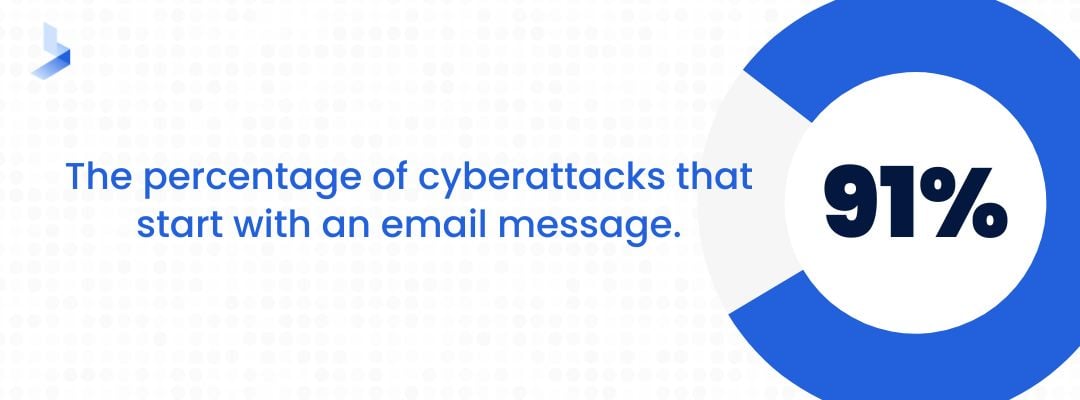
Despite their deceptive nature, having the proper knowledge of preventative practices can significantly reduce the risk of becoming a victim of an attack. In this article, we’ll explore some of the tell-tale signs of a spear phishing email and go over the best practices to keep your organization safe from these potentially catastrophic scams.
What is Spear phishing?
Spear phishing is a targeted form of phishing attack that tries to trick an individual or group into giving away sensitive information or access to systems. These emails target specific individuals or organizations instead of sending out indiscriminate attacks to large groups of people. The targets of these emails tend to fall in the categories of: high-level executives and decision-makers, IT professionals and other technical staff, employees with access to sensitive information, and public figures and celebrities.

How to detect a spear phishing attack
Although harder to detect than a general phishing email, a spear phishing email has numerous tell-tale signs that may include:
- The email appears to be from a known or trusted contact, but the sender's email address is slightly different
- The email requests personal information or login credentials
- The email has a generic greeting and not personalized
- The email has a sense of urgency or makes a threat
- The email contains attachments or links, especially if unexpected
- The email has poor grammar or spelling errors
- The email is not addressed to you by name
- The email is impersonating a government agency or financial institution
- The email appears to be from an illegitimate source
- The email has suspicious links or URLs that don't match the expected domain of the sender
- The email header appears to be spoofed
- The email triggers anti-phishing software or browser extensions
Further enhancing the effectiveness of these scams is the in-depth research the hacker conducts before launching the attack. In order to craft a convincing message that appears to come from a trusted source, the hacker will scour various social media platforms, professional networking sites, and other public sources for personal information. Once this information is collected other design elements such as logos are added for legitimacy.
To protect your organization from falling victim to a spear phishing attack, it is essential to educate employees on how to identify and avoid these threats, as well as implementing technical measures to prevent them.
In this blog, we’ll go over six tips for protecting your organization from spear phishing attacks. These tips will help you to identify and prevent these threats, as well as provide guidance on how to respond in the event of an attack.
Six tips for protecting your organization from spear phishing attacks:
- Implement training programs to educate employees about spear phishing tactics and how to recognize and avoid these threats
- Use email filters and spam blockers to identify and block phishing attempts
- Enable two-factor authentication on all accounts to add an extra layer of security
- Use anti-phishing software or browser extensions to identify and block phishing attempts
- Regularly update security systems and protocols to stay ahead of evolving threats
- Monitor employee accounts for unusual activity and take steps to secure any accounts that have been compromised
Tip 1) Implement training programs to educate employees about spear phishing tactics and how to recognize and avoid these threats

One of the best ways for an organization to prevent spear phishing attacks is to implement training programs to educate employees about these threats and how to recognize and avoid them. By understanding how spear phishing attacks work and what to look for, employees can be better equipped to protect themselves and the organization.
Training programs may include information about common tactics used by attackers, such as social engineering or the use of official-looking emails or messages. They may also cover best practices for identifying and reporting phishing attempts, as well as strategies for avoiding these threats. By providing employees with the knowledge and tools they need to stay safe online, organizations can significantly reduce the risk of falling victim to spear phishing attacks.
To get the most out of these regular meetings, we recommend the utilization of tools like phishing simulators and anti-social engineering drills. These tools operate by sending simulated phishing emails to employees, which are designed to mimic real-world phishing attacks. These simulators are able to assess the susceptibility of employees to phishing attacks and to measure the effectiveness of the training program.
When using a phishing simulator or anti-social engineering drill, businesses can customize the approach to match their specific organization and industry. This allows them to test employees on the types of phishing attacks that are most relevant to their organization.
Tip 2) Use email filters and spam blockers to identify and block phishing attempts
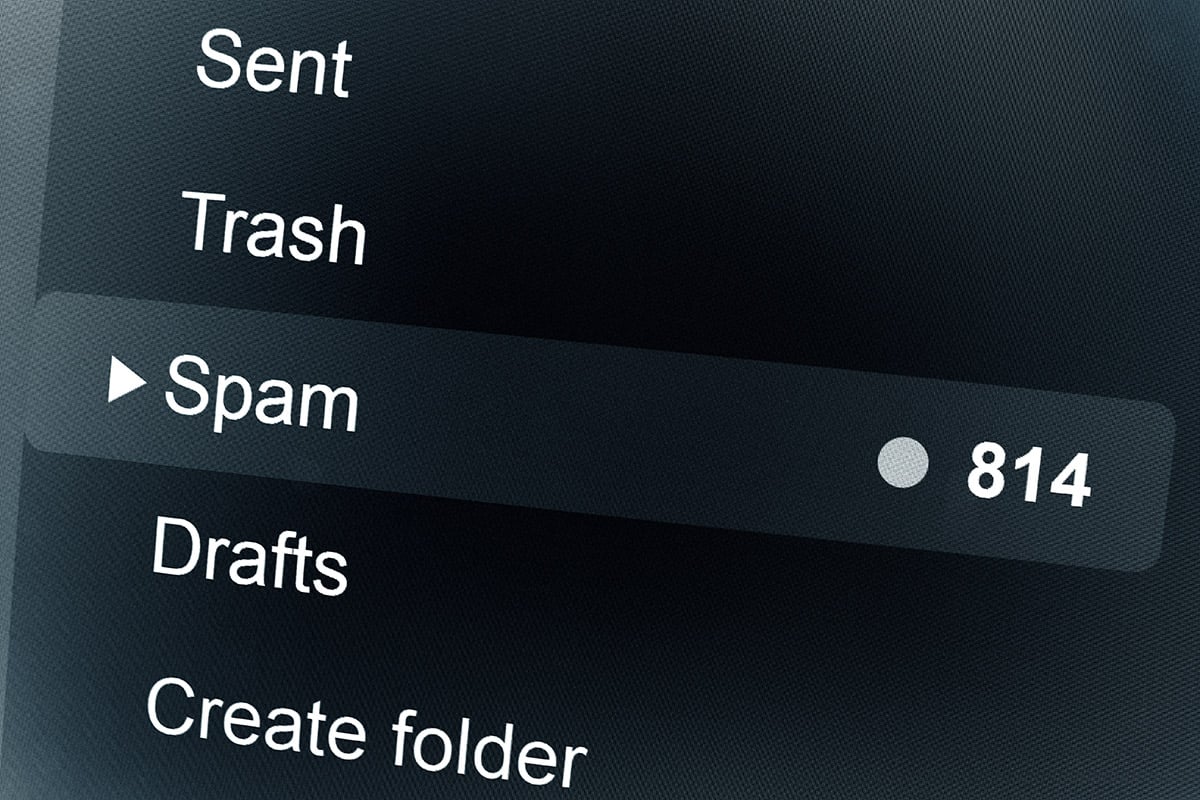
Using email filters and spam blockers can also be an effective way to protect yourself from spear phishing attacks. These tools are designed to identify and block phishing attempts before they reach your inbox, helping to prevent you from falling victim to these threats.
Email filters work by comparing the content of incoming emails to a list of known phishing attacks and other unwanted messages. Any emails that match these criteria are automatically moved to a spam or junk folder, where they are less likely to be seen by the recipient. Spam blockers are similar, but may use additional techniques such as machine learning algorithms to identify patterns or characteristics that are common to phishing emails. By using email filters and spam blockers, organizations can help to protect themselves and their employees from spear phishing attacks and other cyber threats.
Tip 3) Enable two-factor authentication on all accounts to add an extra layer of security

Enabling two-factor authentication (2FA) on all accounts is one of the most simple, yet effective, ways to protect yourself from spear phishing attacks. 2FA adds an extra layer of security to your accounts by requiring you to provide an additional form of authentication, in addition to your password, in order to access them. This can be a code sent to your phone, a security token, or some other form of verification. By requiring a second form of authentication, 2FA makes it much more difficult for attackers to gain access to your accounts, even if they manage to obtain your password through a spear phishing attack or other means.
Many online platforms offer 2FA as an option, so be sure to enable it on all accounts whenever possible. This simple step can go a long way in helping to protect you from spear phishing and other cyber threats.
Tip 4) Use anti-phishing software or browser extensions to identify and block phishing attempts
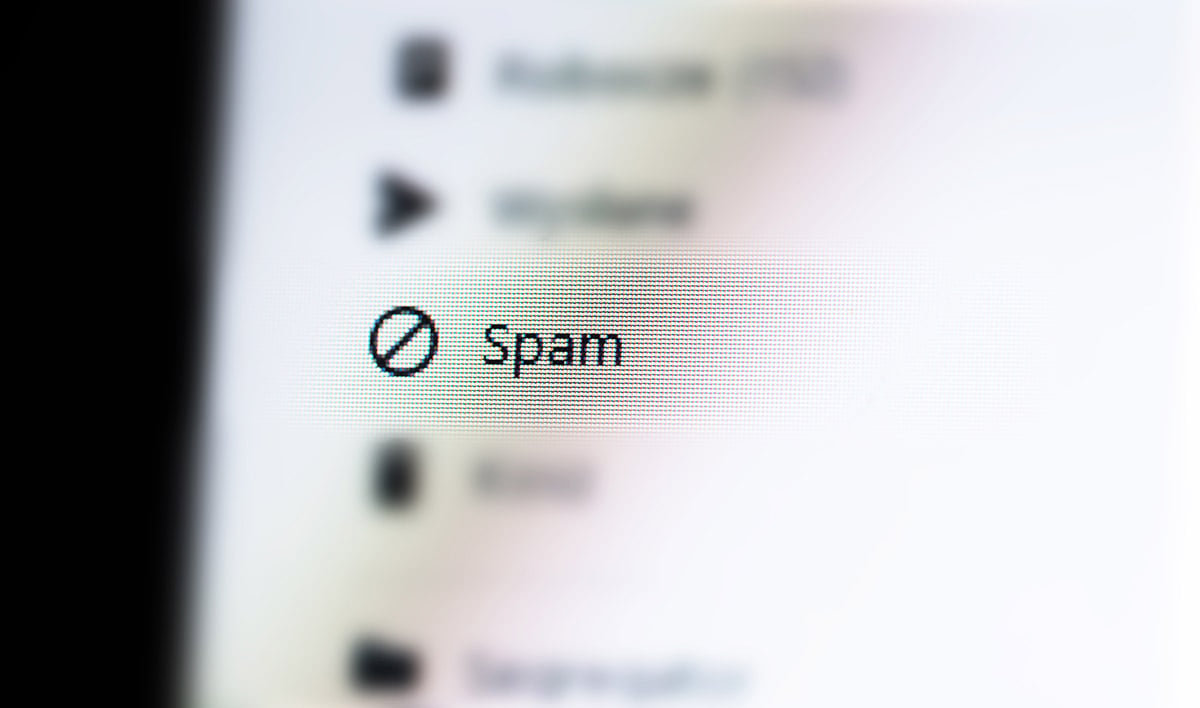
Using anti-phishing software or browser extensions can also be an effective way to protect yourself from spear phishing attacks. These tools are designed to help identify and block phishing attempts, whether they come in the form of emails, messages, or website pop-ups. Many anti-phishing tools work by comparing the content of the communication to a database of known phishing attacks and flagging any that match. Others use machine learning algorithms to identify patterns or characteristics that are common to phishing attempts. By using anti-phishing software or browser extensions, you can greatly reduce the risk of falling victim to a spear phishing attack, as these tools can help to identify and block these attempts before they reach you.
Tip 5) Regularly update security systems and protocols to stay ahead of evolving threats

To protect yourself from spear phishing attacks and other cyber threats, it is important to regularly update your security systems and protocols. Cybercriminals are constantly developing new tactics and techniques to try and gain access to sensitive information or systems, and it is important to stay ahead of these evolving threats. By regularly updating your security systems and protocols, you can ensure that you have the latest defenses in place to protect against new threats as they emerge. This may involve updating your antivirus software, installing security patches, or implementing new security measures. By staying up-to-date with your security, you can help to protect yourself and your organization from spear phishing attacks and other cyber threats.
Tip 6) Monitor employee accounts for unusual activity and take steps to secure any accounts that have been compromised

Another important step in protecting yourself from spear phishing attacks is to monitor employee accounts for unusual activity and take steps to secure any accounts that have been compromised. By monitoring employee accounts, you can identify any suspicious activity that may indicate a breach or attempted breach of your security. If you do identify any unusual activity, it is important to take immediate steps to secure the affected account and prevent further damage. This may involve changing passwords, enabling two-factor authentication, or implementing other security measures. By being proactive in monitoring employee accounts and taking steps to secure any that have been compromised, you can help to protect your organization from spear phishing attacks and other cyber threats.
Optimize your Cybersecurity with Managed Detection and Response
Spear phishing attacks target organizations in every industry and are carefully researched to ensure success. As a result, they can be particularly enticing—and devastating.
Even when these best practices are followed, a level of risk still remains. The best approach for avoiding the perils of all social engineering attacks is to also implement a multi-layered cybersecurity approach. Implementing a system like managed detection and response is the most robust way to protect an organization from an attack.
Managed detection and response works by providing organizations with round-the-clock monitoring and analysis of their networks, devices, and applications for any suspicious activity. When suspicious behavior is identified, it is immediately investigated, enabling organizations to address any threats as quickly as possible. By taking a layered approach to cybersecurity, organizations can significantly reduce their risk of falling victim to a spear phishing attack.
If you're unsure of your organization's ability to detect and defend against spear phishing attacks, the experts at BitLyft can help. These attacks can have catastrophic effects on a business. Learn how you can have the tools and expertise to prevent them before you become a target. Contact us today.


