Sifting Through Cybersecurity Solutions: Which Tools do I Really Need?

 By
Emily Miller
·
11 minute read
By
Emily Miller
·
11 minute read
It comes as little surprise that cyber perils are the biggest concern for companies in 2022. In an industry that's been long underserved, it's good news that company leaders and board members are finally taking notice of the critical importance of effective network protection. Still, this leaves IT managers and cybersecurity leaders in the difficult position of pitching the perfect cybersecurity solution to the company board. Such a decision requires a precise balance of effectiveness and affordability. Unfortunately, it's easier said than done.
The cybersecurity industry is not short on options. In fact, the market is flooded with tools, packages, and services designed to help businesses keep up with the expanding threat landscape. When it comes to finding a comprehensive cybersecurity solution, the plethora of options can do more harm than good.
With so many choices available, information overload makes it almost impossible to make a decision. Should you make the most of your budget with tools that complement the ones already used by your team? Should you invest in a new solution that promises to accomplish more? What if you're starting from scratch? Do you need to purchase multiple solutions just to get started? The answer is different for every company. The best cybersecurity option depends on your goals and your company's current cybersecurity posture.
Once you've evaluated your resources and your needs, you can sift through the many cybersecurity solutions available. Unfortunately, it's still easy to get bogged down by the sheer volume of options available. We've designed this guide to describe the different categories of cybersecurity solutions available to organizations so you can make an informed decision about solutions that apply to your business.
1. Network & Infrastructure Security
Most businesses depend on a physical location that houses the majority of hardware and infrastructure used in the day-to-day tasks of conducting business. Network security defines the tools and systems used to defend your computer networks against unauthorized entry. Typically, you can expect network security solutions to include software and hardware technologies to protect the different parts of your network.
Network security tools and services work to prevent unauthorized entry into the network, protect sensitive data stored and shared by your organization, and block the installation of malicious downloads. To achieve effective network security, your organization will likely deploy multiple tools and systems that protect your organization from data breaches, viruses, malware, and email attacks.
Who Needs Network Security?
Any company or organization with a computer network used to carry out business tasks or store and share sensitive data needs some type of network security. Without it, anyone could access your organizational network and see vital details about your business, your customers, your employees, financial data, and product/service information. Leaving your network unprotected is like leaving the door to your business wide open while no one is there.
Examples of Network Security
Understanding what network security accomplishes and understanding exactly what types of tools are used to achieve network security are two different things. By examining examples of network security tools and solutions, you can get a better understanding of the tools you're already using and solutions that will help you meet your network security goals.
- Firewall: One of the most basic cybersecurity tools, firewalls control incoming and outgoing traffic on networks. Firewalls operate under predetermined security rules determined during installation. While traditional firewalls control traffic at a single point (like a VPN), next-gen firewalls provide control for incoming and outgoing traffic for multiple points within the network along with other features for increased intrusion protection.
- Email Security: 94% of malware is delivered by email. Email security prevents incoming attacks that can lead to data breaches or malware downloads. Most email services have built-in email security features. However, these features are not always activated by default or a complete solution. More comprehensive email security can be achieved with additional tools or services.
- Sandboxing: Designed to block malicious files from damaging your network, sandboxing allows users to run code and open files in a safe, isolated environment. When opened in a "sandbox," malicious files can be safely detected and blocked before the files reach an unsuspecting user.
- Data Loss Prevention: Used to protect sensitive data stored or shared in your network, data loss prevention prevents users from sharing, uploading, or forwarding data in a risky manner.
- Access Control: Effective security practices demand that users only have access to the information they need to perform their duties. Access control defines the devices in your network and who has access to specific levels of information. Tools used for access control include Identity and Access Management and Role Based Access Control.
| Related Reading: Network Security Facts and Myths |
2. Information Security
All businesses have vital information that is essential to protect. Information security (InfoSec) is a combination of tools and services designed to safeguard your business information from destruction, disruption, and alteration. InfoSec tools and software may be used to protect the personal information of customers, critical business information, or government data. InfoSec is often required to meet specific industry regulations.
InfoSec tools and systems can encrypt data, deny access, search for vulnerabilities, or even respond to incidents. The tools and systems your organization requires for adequate protection will likely depend heavily on your industry and the sensitive data stored and shared within your network.
Who Needs Information Security?
This is another staple of cybersecurity for practically every business. In today's cybercrime market, all information holds some type of value. Your product information or innovative ideas can be sold to your competitors. Customer data can be sold to other criminals for exploitation and identity theft. Employee information can be used in the same way. Even research and educational materials can be sold for top dollar to the right person who knows how to exploit them. As a result, you can expect that any business will require some type of InfoSec.
Examples of Information Security
InfoSec is used to ensure that only authorized users and systems can access certain information. Some network security tools work to protect sensitive information, but other InfoSec systems may be required as well. Depending on your company's data requirements and compliance regulations, you may need any or all of these tools and services.
- Cryptography: Encryption is one of the most secure ways to protect any type of sensitive data. Cryptography encrypts information so it is only accessible to users who have the correct encryption key. The information is unintelligible to anyone without the key. Cryptology may use encryption algorithms or blockchain technologies.
- Incident Response: Many modern cyberattack methods use multiple vectors of attack to achieve a single objective. Incident response (IR) monitors and reacts to suspicious behavior within your network that could indicate lateral movement of a threat actor within your network. Effective IR can react to suspicious behavior and prevent a breach before it occurs.
- Vulnerability Management: To avoid attacks, it's essential to continually monitor your network environment for weaknesses. Vulnerability management includes vulnerability scanning and system and software updates and patches. Many vulnerability management processes can be automated for convenient and reliable results. Threat hunting is another component of vulnerability management that must be carried out by experienced cybersecurity professionals.
- Disaster Recovery: Used to protect your organizational data from loss or damage, disaster recovery tools and strategies are used to recover information lost due to unexpected events. When information is lost due to ransomware, natural disasters, or single points of failure, these tools can help you recover important data to resume operations.
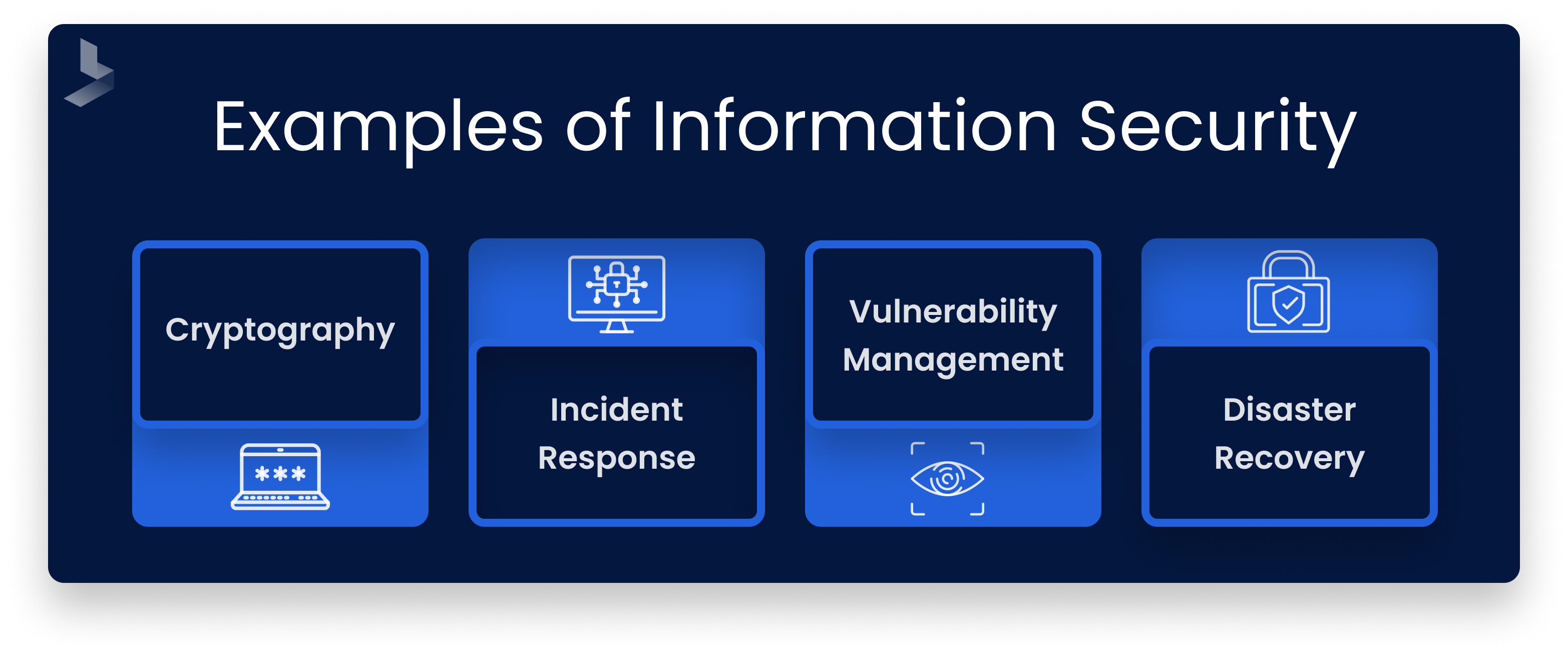
| Related Reading: What is an Information Security Program? |
3. Cloud Security
Many organizations are turning to cloud computing for data storage, app use, and other business functions. Migration to the cloud opens a variety of new vulnerabilities for hackers to exploit. Cloud security is the tools and systems used to protect your network against weaknesses introduced by the cloud. Cloud security includes aspects of InfoSec and endpoint security as well as other tools and services.
An effective cloud security solution protects your entire cloud deployment including applications, data, infrastructure, etc. Many cloud providers offer security solutions to protect their offerings, but they can be inadequate. Cloud security solutions include tools and services that detect, isolate, and respond to threats.
Who Needs Cloud Security?
Most businesses migrating resources to the cloud will need some form of cloud security. Cloud expansion opens your organization up to new vulnerabilities your network hasn't previously been exposed to. Without adequate security, discreet attacks that target cloud resources can give attackers access to your entire network and offer significant dwell time. If you depend on cloud-based storage, applications, or other resources, you'll likely need cloud security.
Examples of Cloud Security
Different types of cloud security tools and services can segment threats from other parts of your network, safeguard all applications, and work to protect data. Like the tools that protect other parts of your network, third-party cloud security tools can aggregate log data, and query the threat landscape to detect and respond to threats. Some common cloud security solutions include:
- Virtual Private Cloud: A virtual private cloud is a private cloud computing environment contained within a public cloud. It offers the same resources as public cloud access with a private cloud environment.
- Cloud Security Management: Typically provided as an ongoing service from a security vendor, cloud security management addresses your cloud security posture. Tools and services apply governance and compliance rules and templates, audit for vulnerabilities, and remediate threats with automated actions when possible.
- Next-Gen Web Application Firewall: A web application firewall (WAF) works to address threats that specifically target cloud-based apps. While your network firewall blocks the edge of the network by blocking malicious traffic, the WAF stops attacks at the application level.
- Enhanced Data Protection: Many cloud-based apps are designed specifically for data storage and sharing. Cloud-based data protection tools and services provide encryption, secure file shares, provide compliance risk management, and maintain good data storage hygiene.
- Threat Intelligence: In the same way that network activity is monitored, cloud security includes tools that aggregate internet data, scan for vulnerabilities, and detect suspicious behavior. Some offerings include AI-based alerts and responses.
| Related Reading: A Brief Guide to Managed Cloud Security Services |
4. Endpoint Security
Remote work, IoT devices, and network expansion mean your network has more connected devices than ever. These remote connections provide hackers with vulnerabilities that are often easier to exploit than traditional network connections. Endpoint security describes all the tools and services used to secure end-user devices like laptops and mobile devices as well as IoT devices and other devices that communicate with the network, like digital printers.
Endpoint security solutions provide data protection, monitor endpoint activity for threats, and isolate active threats. Endpoint security tools are designed to protect endpoints from being breached with tools that protect the endpoint and network tools.
Who Needs Endpoint Security?
In today's modern tech landscape, most businesses across all industries depend on IoT devices or other remote devices. In fact, 127 new devices connect to the internet every second. If your organization depends on the use of laptops, tablets, mobile devices, IoT devices, point of sale systems, switches, digital printers, or any other type of device that communicates with the central network, you likely need some type of endpoint security.
Examples of Endpoint Security
Endpoints can be an easy access target because they aren't designed for security. They're designed for convenience. Hackers recognize this vulnerability and target various endpoints for their increased likelihood of success. Endpoint security works to tackle these vulnerabilities directly by adding an extra layer of protection to endpoint devices. Endpoint security tools and services include:
- EDR: Provided by cybersecurity vendors, endpoint detection and response (EDR) uses data analytics to identify potential endpoint threats before they occur, blocks malicious activity, and offers remediation suggestions. A combination of tools and services provides detection, containment, investigation, and remediation for threats that target endpoints.
- Next-Gen Anti Virus: Next-generation antivirus closes the gap left by traditional antivirus solutions with more advanced endpoint technologies like AI and machine learning to identify more malware by examining more elements.
- Managed Threat Hunting: In the same way your network must be investigated routinely for vulnerabilities, endpoints must be examined as well. Threat hunters use crowdsourced data and known attack behavior to detect potential weaknesses and remediate them before an attack occurs.
- URL Filtering: Used to restrict web traffic to trusted websites, URL filtering prevents users from accessing malicious websites and prevents harmful downloads to your network.
- Endpoint Encryption: All types of endpoints share some type of data with your network. As a result, InfoSec is a critical part of endpoint security. By fully encrypting data, you can protect the information stored on endpoints from issues like data leaks.
5. Application Security
Like anything else directly connected to the internet, web applications are targets for threat actors. In fact, popular applications can be an even more attractive target since they provide hackers with a potential gateway to hundreds of businesses. For example, millions of businesses depend on Microsoft 365 for sensitive business functions like email communication, data sharing, and collaboration. Application security tools and services work to target application vulnerabilities that could expose your data or your entire network to new threats. Application security tools and services prevent coding alternations, assess threats, encrypt data, and isolate threats before they can impact your network.
Who Needs Application Security?
While most web and cloud-based applications offer some security features, these are not likely to provide the comprehensive protection needed by most businesses. Organizations that frequently use applications for business functions can benefit from application security to protect against the exploitation of app vulnerabilities.
Examples of Application Security
Applications function in a similar manner to other parts of your network. As a result, security tools for applications offer some of the same protections. Depending on the applications you use, your application security solution may include one or more of these tools.
- Centralized Audit Log Collection: Audit logs provide a way to track all user activity. Security tools that record information that defines who accessed the system, what they looked at, and what actions they took can help security teams identify suspicious behavior within an application before an attack occurs.
- Vulnerability Scanners: Although apps go through scanning for flaws and weaknesses during development, they can still have vulnerabilities upon release. Application vulnerability scanners explore the app environment for vulnerabilities that are likely to be exploited by hackers.
- Authentication Software: By utilizing zero-trust data sharing methods for data sharing and access, organizations are less likely to become the victim of a data breach. Authentication software ensures that only users with permission can access certain application levels.
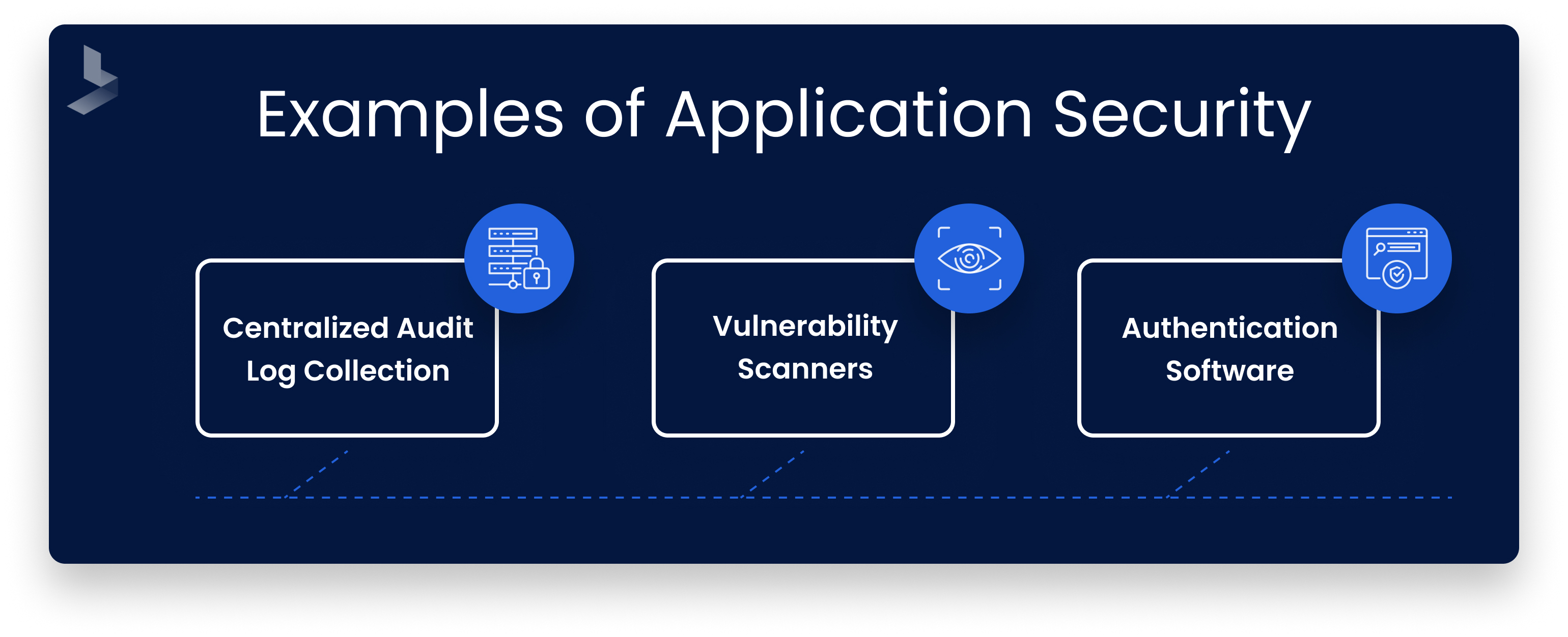
| Related Reading: Vulnerability Scanning: Here's Everything You Should Know |
6. Layered Security
It's easy to note that each category of cybersecurity includes several tools to take care of different functions. Legacy cybersecurity solutions focus on building walls to prevent entry. However, modern attacks utilize several techniques to breach network perimeters and conduct various types of activity within your network. A layered cybersecurity solution offers tools and services that combine to offer a multilayered approach to detecting and responding to threats. These solutions are usually supplied by a cybersecurity vendor and billed on a monthly basis.
Layered security solutions work to provide visibility into network activity, detect threats, send automated alerts, provide incident response, and offer remediation suggestions. A layered cybersecurity solution should include tools and services that offer end-to-end protection for your entire network. This multilayered option will include solutions that provide security that protects your network, apps, endpoints, cloud resources, and sensitive data.
Who Needs Layered Security?
In today's cyberthreat landscape, every organization needs a layered cybersecurity solution. If you have a fully operational SOC with a fully integrated security stack and a full team of professionals that oversee your network 24/7, then you are already using layered security. The use of tools that work together to provide comprehensive security is a layered solution. However, if your solution has gaps, you may benefit from a co-managed security plan or a security tool chest makeover.
A complete, managed, layered security solution is a great option for organizations starting from scratch to build a cybersecurity solution. It can also be a more affordable solution for an organization prepared to replace a legacy system. A layered solution can also address specific issues like staff shortages, the inability to monitor your network 24/7, or gaps in security.
Examples of Layered Security Solutions
Managed Detection and Response (MDR)
When seeking a fully managed multi-layered cybersecurity solution that will offer end-to-end protection for an entire network, MDR stands in a class of its own. Provided by a cybersecurity vendor, MDR is a turnkey solution that includes a preconfigured technology stack and the 24/7 assistance of a fully staffed security operations center (SOC). Managed detection and response includes tools and services that provide:
- Prioritization
- Investigation
- Reporting
- Remediation
- Threat Hunting
- Training for your team
- 24/7 monitoring, communication, and response activity from a remote SOC, fully staffed with trained professionals
MDR provides customized outsourced services for threat detection, investigation, incident response, and remediation. It can be deployed as a complete security solution or as an extension of your internal team.
Managed Security Services (MSS)
Similar to MDR, MSS offers managed security that supplies both tools and expert knowledge. However, MSS is often more expensive than MDR and fails to provide the depth required of MDR services. MSS might be a good option for targeting a very specific security issue.
Extended Detection and Response (XDR)
Though still in the early phases of development and use, extended detection and response (XDR) is a layered cybersecurity solution that takes threat detection and response across multiple network security points. Like EDR, XDR uses automated tools to send out alerts and respond to suspicious activity. However, XDR combines multiple solutions to provide protection across your entire network. It's important to note that there are no specific parameters to define XDR and offerings can vary substantially from one vendor to the next. Unlike MDR and MSS, there is no guarantee that XDR will provide managed services that offer the assistance of cybersecurity professionals in a remote SOC.
Network Detection and Response (NDR)
Network detection and response (NDR) is a cybersecurity solution that continuously monitors an organization's network. This is accomplished by collecting network traffic data and using behavioral analytics, machine learning, and AI to detect threats and provide automated response reactions. While NDR uses pivotal systems like SIEM, SOAR, and advanced machine learning tools that utilize the MITRE ATT&CK framework like MDR, NDR doesn't include 24/7 monitoring and response from an off-site SOC.
| Related Reading: EDR vs. XDR: Comparing Options for Endpoint Security |
Cut Through the Cybersecurity Tool Clutter
This list has offered an insightful look into the categories of cybersecurity tools used to protect business networks. An exhaustive list of every tool and brand available would likely span thousands of pages and describe over a million specific products. Simply breaking down the categories and the various tools that fall into these categories illustrates the likelihood that your organization utilizes over 20 different tools for effective cybersecurity. Yet, too many tools can create a problem of their own making.
Cybersecurity tool sprawl describes the issues that arise when an organization depends on so many tools that integration is affected, tool performance is interrupted, and teams don't have the headcount to run all of the tools at their disposal. This is why it's critical for security teams to invest in a limited number of tools and services that work together to provide a complete cybersecurity solution. Feeling confused about the tools and services your organization needs for effective cybersecurity? Let us help you cut through the clutter. Contact the cybersecurity experts at BitLyft for a consultation.
